Time Zone Management
Seamlessly schedule across different time zones with CalendarDaily. Our Time Zone Management feature is essential for global teams and international clients, ensuring smooth coordination no matter where you are in the world.
Key Benefits:
- Automatic time zone conversion
- Simplified scheduling for global teams
- Improved client communication
- 24/7 availability display
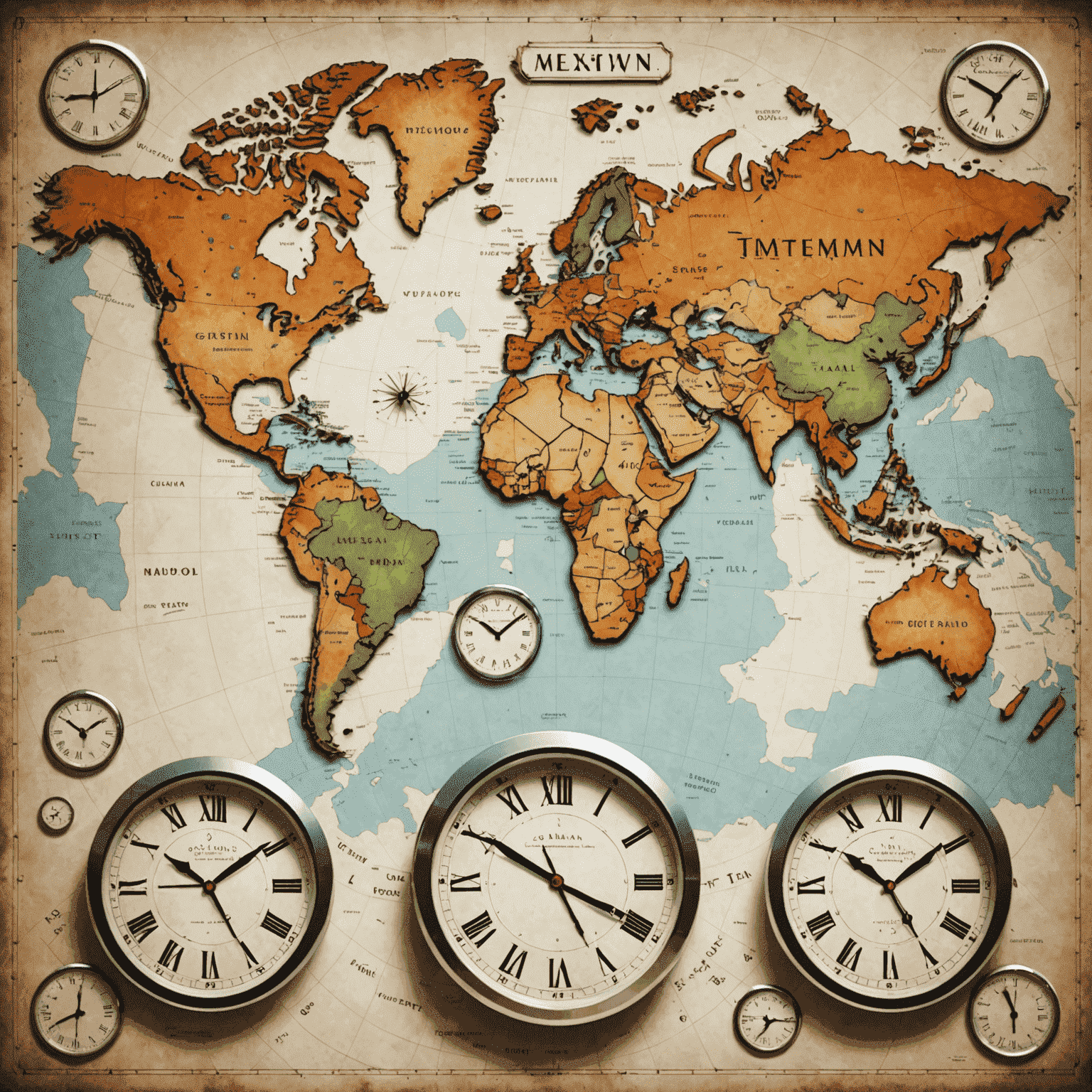
Real-time Updates
Experience instant synchronization across all time zones, ensuring your schedule is always up-to-date no matter where your team members or clients are located.
Customizable Time Slots
Set your availability in your local time, and let CalendarDaily handle the conversions. Your clients and team members will see slots in their own time zones.
Smart Reminders
Receive intelligent notifications that account for time differences, ensuring you never miss a meeting due to time zone confusion.

How It Works
- Set your home time zone in CalendarDaily
- Create events and specify attendees' locations
- CalendarDaily automatically converts times for each participant
- Receive confirmations and reminders in your local time
"CalendarDaily's Time Zone Management has revolutionized how we coordinate with our international clients. It's eliminated confusion and improved our global communication significantly." - Sarah T., Project Manager