Customization Options in CalendarDaily
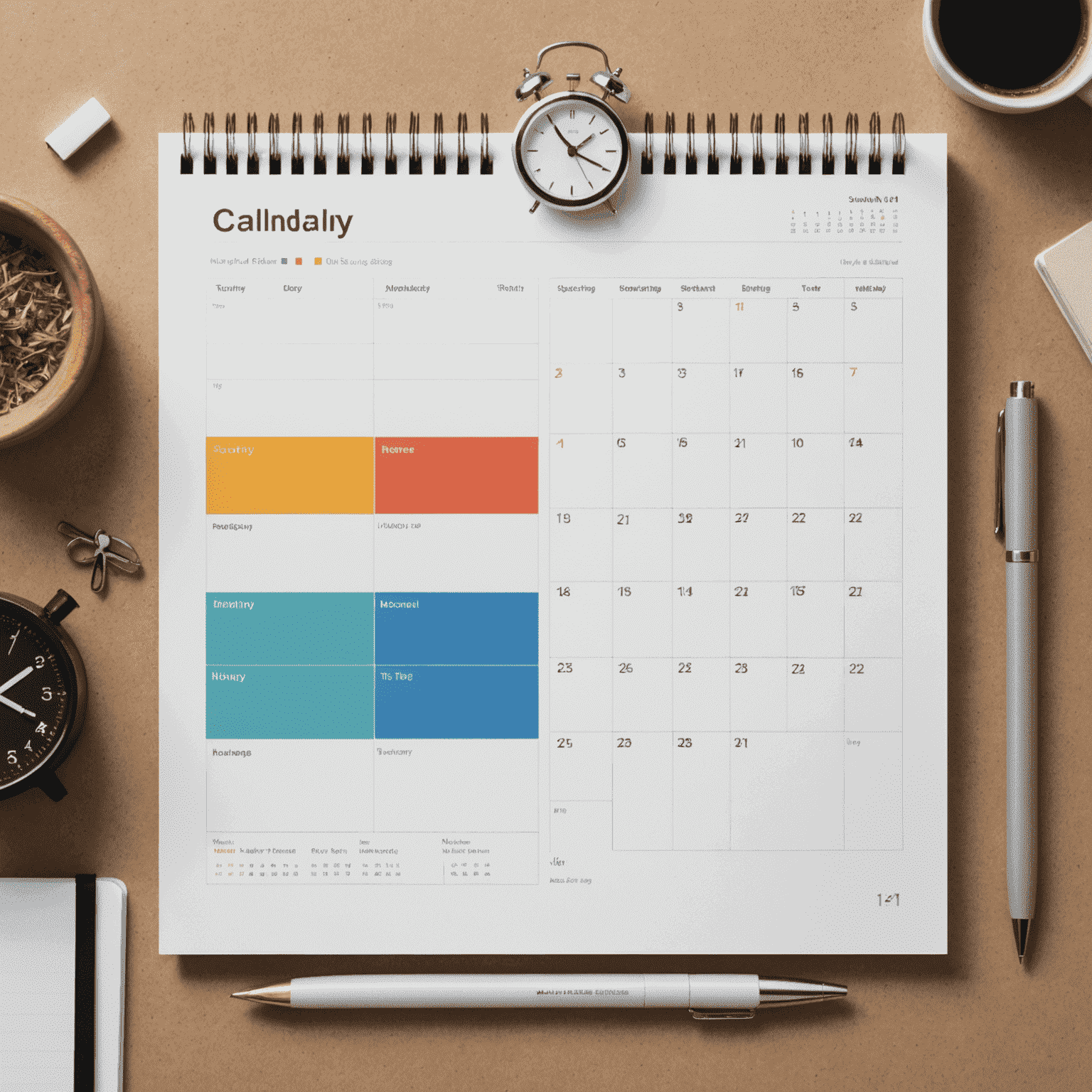
At CalendarDaily, we understand that every user has unique scheduling needs. That's why we've developed a robust set of customization options to tailor your experience and maximize your productivity.
1. Personalized Color Schemes
Make your calendar visually appealing and easy to navigate by choosing from our range of color palettes or creating your own custom scheme. Assign different colors to various event types for quick identification at a glance.
2. Time Zone Intelligence
Our smart time zone handling allows you to effortlessly schedule across different regions. Set your primary time zone and add secondary ones for team members or clients in other locations. CalendarDaily automatically adjusts event times to prevent confusion.
3. Customizable Notification Preferences
Stay on top of your schedule with personalized reminders. Choose from email, SMS, or push notifications, and set custom lead times for different event types. Never miss an important appointment again!
4. Flexible Availability Settings
Define your working hours, lunch breaks, and buffer times between meetings. Set recurring availability patterns or create one-off adjustments for special occasions. CalendarDaily ensures that your bookable slots always reflect your true availability.
5. Integration Options
Seamlessly connect CalendarDaily with your favorite tools. Sync with Google Calendar, Outlook, or iCal, and integrate with popular video conferencing platforms like Skype and Microsoft Teams for a unified scheduling experience.
6. Custom Booking Pages
Create personalized booking pages that reflect your brand. Customize the layout, add your logo, and include relevant information to provide a professional and cohesive experience for your clients and team members.
7. Advanced Event Types
Configure multiple event types with specific durations, questionnaires, and follow-up actions. Whether it's a quick 15-minute check-in or a comprehensive 2-hour strategy session, CalendarDaily adapts to your diverse meeting needs.
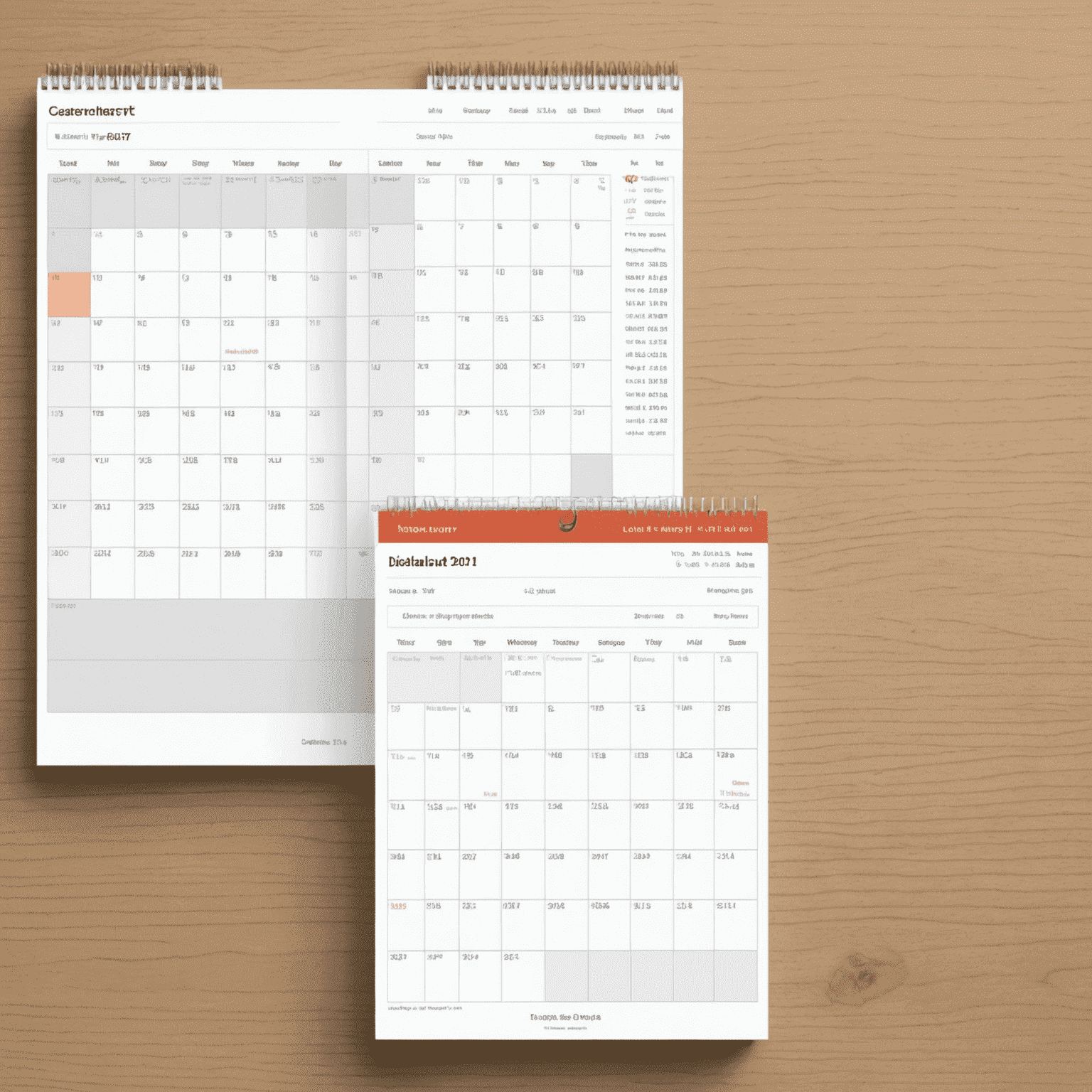
By leveraging these customization options, you can create a scheduling environment that perfectly aligns with your workflow and preferences. CalendarDaily empowers you to take control of your time and streamline your appointment management process.
Explore these features and more to unlock the full potential of CalendarDaily. Our intuitive interface makes it easy to fine-tune your settings and create a scheduling experience that's uniquely yours.